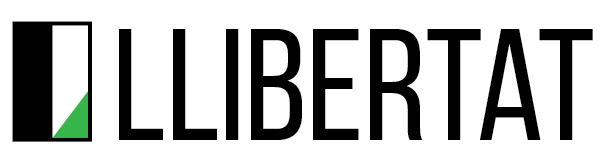Rethinking digital accessibility for older people
As the world’s population rapidly ages, there is a need to rethink digital accessibility for older people.
Use WCAG to address older people’s accessibility needs
You can use the new Web Content Accessibility Guidelines (WCAG) to help address accessibility for the ageing population’s needs.
Use this blogpost to find out:
- how research into ageing has surfaced key pain points and opportunities for digital product and service design
- how to use WCAG to meet the specific needs and preferences of older people
Why you need to discover older people’s digital habits
As the demographic of older people aged 60 and over grows, so does their online presence. Older users have digital buying power and they are tech-savvier than you might assume.
Research and data over years shows that older users use digital products and services to:
- exercise
- track their health
- manage their finances
- travel
- socially network
- shop for groceries
- education and entertainment
You need to make your website responsive so that older people can use your product or services without frustration.
How later life affects us all
Ageing affects us all, whether directly or indirectly.
Age-related issues can affect everyone at any age but are more likely to affect us as we get older. Issues can include:
- vision loss, including reduced contrast sensitivity, colour perception, and near-focus
- hearing loss, including difficulty hearing higher-pitched sounds and separating sounds
- mobility and dexterity challenges
- slow adaptation to changes
- cognitive impairment, such as reduced short-term memory, difficulty concentrating or being easily distracted
We can help others (and ourselves) with potential accessibility needs that arise from ageing.
Meet higher standards to help older users
Designing for older people is similar to designing for people with disabilities.
Find out more about how the international WCAG addresses the accessibility needs of both older users and people with disabilities.
Websites that do not meet WCAG 2.0 Level A standards at least are impossible or exceedingly difficult for many older people to use.
Aim to meet WCAG Level AA standards.
Level AA means your website is usable and understandable for the majority of people with disabilities, including older adults. This level is also widely considered legally acceptable.
Find out more about creating accessible websites:
Provide futureproofed accessibility
WCAG is always evolving to meet new needs and emerging technologies.
The newest version, WCAG 2.2, has updates that aid accessibility for older users. These include all of the following updates.
- Older people often have dexterity issues when moving a mouse or a track pad. Dragging ensures that actions that involve dragging can be completed using an alternative, such as arrow keys on the keyboard.
- Remembering a password or solving a puzzle can be difficult . Completing a CAPTCHA challenge, for example identifying pictures of stairs or buses, can be impossible. Accessible authentication asks for alternative methods to help users complete cognitive tests.
- Redundant entry means previously entered information does not need to be reentered later in the process. This helps older users with short-term memory issues and cognitive decline by reducing the need to remember information from a previous step.
- Focus not obscured means when an item gets keyboard focus, that focus is at least partially visible. So, no pop-ups, new windows and banners, which are confusing and distracting for older people.
- Older people with declining cognitive abilities need navigation to be clear and consistent. Consistent help means ‘help’ features, such as contact information, appear in the same place across the website.
- People with shaky hands or difficulty making precise movements often struggle to press small buttons on screen. Target size sets a minimum size for buttons and asks for space between buttons or other interactive elements. This reduces users accidentally pressing the wrong button.
Keep checking WCAG standards so you can keep your products and services accessible for everyone, including older people.
Include older people in research and testing
You should include older people in testing and research even if they aren’t your main user group.
Avoid stigma and assumptions. As with everyone else, people in later life are a highly diverse group. Don’t fall back on stereotypes or assume that older people can’t use the latest technology.
Keep learning from older people
Older people have a lot of life experience which can improve your product or service. Use their invaluable feedback and insights on how they get tasks done online to help you address their needs.
Find out more about usability testing with older adults from the Nielsen Norman Group.
You can help older people by building WCAG 2.2 standards and targeted user testing into your product or service development.
Contact us so you can create an inclusive online presence.