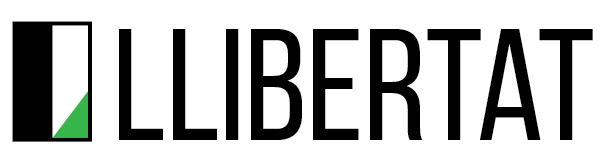Make your website legally accessible
Around 61 million people in the United States and at least 14.6 million in the UK have hearing, visual, speech, motor, neurological and cognitive disabilities.
Developing accessible websites for people with disabilities is increasingly a legal requirement around the world.
You could face legal action and financial penalties if your website is not accessible.
Let’s help you develop an accessibility strategy so your content works for people whenever and wherever they have accessibility needs.
Make your website accessible for everyone
You usually can’t know what accessibility needs someone might have when they use your content.
Designing an accessible website makes it more likely that you’ll provide a better user experience for everyone. That includes anyone with accessibility needs.
For example, subtitles for people with hearing problems make multimedia easier to understand for anyone. Subtitles help whether you have hearing loss or you’re in a noisy office.
Find out how to start with accessibility when you create content.
Use the Web Content Accessibility Guidelines (WCAG)
The Web Content Accessibility Guidelines 2 (WCAG 2) are widely accepted as the international standard for digital accessibility conformance.
WCAG 2 breaks down testable success criteria into three levels: A, AA, and AAA. Most experts recommend that you aim to achieve Level AA of the guidelines as this indicates strong accessibility.
Examples of Level AA criteria include:
- good colour contrast
- content organised under clear headings, using a logical order (H1,H2, H3 etc.)
- elements that affect navigation are consistent across the site
- text equivalent for non-text content (images and videos)
- access for assistive technologies and those using a keyboard only
- labels or instructions for forms, so users know what’s expected of them
- alternative ways to convey information or instructions other than shape, size or colour alone
To be compliant you must also post and update an accessibility statement and provide users with a link to provide feedback.
Check accessibility rules worldwide
Check your area’s legislation to comply with local legal accessibility requirements.
In the UK, businesses must make their websites compliant under the Equality Act 2010.
In the US, businesses with more than 15 employees must make their websites compliant with the Americans with Disabilities Act (ADA) and Section 508 of the Rehabilitation Act.
In Canada, the Accessibility for Ontarians with Disabilities Act (AODA) requires Level AA conformance.
In the EU, the Web Accessibility Directive requires private sector businesses to comply with its terms by 2025.
Train your team
Train your design and development team in WCAG’s 4 principles of web accessibility. This will help them create accessible components and experiences that meet international standards.
Accessibility testing is not just a tick box exercise. Keep testing, include performance targets and regularly review your website. Use what you learn to keep improving accessibility so you can stay legally compliant.
Test and iterate
Use these three types of accessibility testing when you create or improve a digital product or service:
- Automated testing with web-based accessibility tools to quickly highlight accessibility issues.
- Manual audits with accessibility experts to explore accessibility barriers in more depth.
- Usability testing, where real users, with and without disabilities, try to complete tasks on your website.
Testing and making refinements based on feedback will not only reduce legal risk but save you time and money on costly fixes after launch.
Find a list of web-based accessibility tools – w3.org
Digital accessibility has been at the heart of Llibertat’s services since we began in 2007. We can help you with:
- accessibility testing
- accessible content
- accessibility training
Contact us to make your website an accessible user experience.