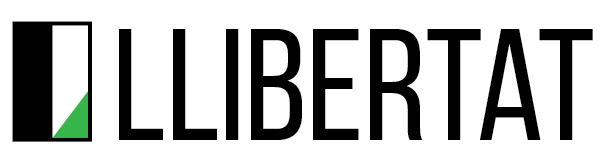How to write great AI prompts for Chat GPT
You can use ChatGPT (an online chatbot powered by artificial intelligence) to help you create content ideas, do research and structure individual pieces of content.
However, making best use of ChatGPT means learning how to give it instructions (prompts). Using prompts well could save you time on creating great content.
Understanding ChatGPT
ChatGPT is an advanced language model that can have complex conversations with humans by using prompts – phrases you type in to ChatGPT.
Prompts are textual cues that tell ChatGPT what answers it needs to provide. This means you can teach ChatGPT to provide more useful answers by developing your prompt-writing skills.
Use the following so you can teach ChatGPT and get responses that meet your content needs.
Create ChatGPT prompts
You can write a phrase that is an instruction, question, or the first of several phrases to create a prompt for ChatGPT to answer.
The prompt acts as a trigger for ChatGPT to understand everything about the information that you expect to get from the prompt.
You’ll use your prompts to guide ChatGPT responses or text generation. ChatGPT’s response depends on how clear and well-constructed your prompt is.
Well-constructed prompts give ChatGPT easy to understand, detailed instructions about the answer you need. The better the prompt, the better your response will be.
Start with relevant background information
In your first prompt, provide relevant background information.
Let’s say that you want a standard email to ask your customers to take part in a survey.
You could ask ChatGPT:
“How can I write an email to ask customers to take part in a survey?”
You can also ask what other relevant information ChatGPT needs.
For example, you might ask: “What other relevant prompts do you need?”
ChatGPT might ask you to clarify:
- Why are the clients getting this survey?
- What is the survey about?
- How long will it clients to complete it?
- How will clients complete the survey?
Ask multi-step questions
You can get the best results from ChatGPT by starting with a simple prompt.
ChatGPT response will lack precision and nuance if you ask a question that is general, vague or simply complicated to answer.
For example, instead of asking” “How do I drive a car?” you might ask “What’s the first lesson in driving a car?”.
Think of ChatGPT as a conversation where you are looking for information. Ask a question, get a response. Based on the response, ask another prompt.
Try different approaches and adjust the prompt based on ChatGPT responses. This might include changing the wording, structure, or context of the prompt.
Asking open-ended questions can encourage more elaborate and insightful responses.
For example, instead of prompting, “Rewrite: AI is changing content design”, you might ask, “What are some potential impacts of AI on content design?”.
Provide specific prompts
You can refine ChatGPT prompts if you are specific about the kinds of responses you need.
You can ask ChatGPT to:
- give you a specific format such as a bullet-point list or a dialogue
- follow a specific template you have provided
- generate common questions on a topic (and then get ChatGPT to answer these to give new angles)
- do Search Engine Optimisation (SEO) research and include keywords
- provide perspectives such as pros and cons, compare and contrast or multiple opinions
As a general rule, limit the answer that ChatGPT can provide to 500 words to make sure it’s a useful answer.
Check for accuracy
You should always check that ChatGPT answers are factually accurate.
ChatGPT can and will make up answers. It also has limited knowledge of the world and events after 2021.
You can ask ChatGPT to justify its responses. For example, you can use the prompt: “What evidence supports your answer?”.
However, you should always validate ChatGPT sources with your own evidence-based findings.
Improve your draft
You can use ChatGPT to proofread and improve your content.
Ask ChatGPT to rewrite your draft in a different:
- tone (for example, formal, informative, actionable)
- style (for example, of a famous author or singer)
- role (for example, expert, critic or governmental body)
ChatGPT can also:
- rewrite your text from a different angle, for example, for non-native English speakers
- summarise and simplify your text
- translate it into another language
- offer you next steps or a call to action
You can make ChatGPT into a great assistant if you write or edit content. However, just as ChatGPT is evolving as a tool, your use of it will be an ongoing process of experimentation and refinement.
The best way to write useful prompts is to write more of them. See what works and what doesn’t for you.