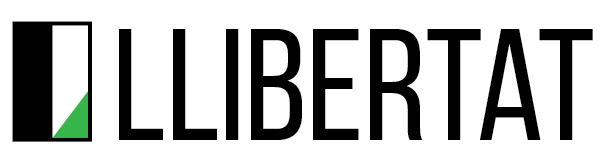Choose great tools for tracking performance
Finding out how people interact with your content is key. You need evidence (data) so you can identify how to make your products and services engaging.
Tracking performance metrics can help you understand what your audience want and when they want it.
Usually you’ll want to focus on analytics about your website and social media. Luckily, there’s a variety of tools you can use to analyse user behaviour online.
Before you start
Like any skilled tradesperson, you’ll need to choose your tools wisely.
Make sure you choose tools that:
- match your specific tracking needs, such as page views or bounce rates
- can monitor and improve your key performance indicators (KPIs) – for example, conversion or click-through rates
When you select an analytics tool, think about:
- ease of use
- accuracy
- scalability – can it handle large amounts of information efficiently?
- compatibility – can you integrate it with other platforms and tools?
- cost – is it worth the money?
Here are some of the best tools for tracking performance metrics.
Start with Google Analytics
Google analytics (GA) is a powerful analytics tool. It’s very popular, providing detailed insights into website traffic, user behaviour and conversions.
You can use it to get a wide range of metrics and reports to quickly track key performance indicators (KPIs) such as:
- page views – how many pages a person looks at
- bounce rates – how long they stay on your site
- traffic sources – where they come to your site from
- conversion rates – how many people complete a task
Adobe Analytics
Adobe is another solid option. It offers effective tracking and reporting, with insights into:
- customer behaviour
- segmentation – dividing your audience into different groups based on their behaviour
- attribution modelling – identifying which content led to a conversion
You’ll find Adobe Analytics especially useful if you’re a large organisation with complex tracking requirements.
Find out how to start making the most of analytics and data.
Use different tools to build a picture
There are also other, less well-known tools you can use for analysing information in specific ways. Using a selection of analytics tools can help you build a picture of user behaviour by focusing on different aspects.
Some tools might be free, but may not provide the range and depth of Google Analytics or Adobe Analytics.
Check:
- what you need from a tool so you know whether you need it
- how much tools cost before you commit if you’ve identified a need for the tool
Use Mixpanel to track events and engagement
Mixpanel is an analytics tool specialising in:
- event tracking
- user engagement
It is free, but you may need to pay to access some services.
You can focus us of Mixpanel on A/B testing of content and retention analysis (how long you keep visitors on your site).
Use Kissmetrics to track user journeys
Kissmetrics is a paid tool that focuses on customer analytics. It allows you to track individual user behaviour throughout their content journey.
Kissmetrics provides the following insights:
- user retention
- conversion funnels – especially the time between someone’s awareness and use of your products and services
- churn rates – how long it takes people to stop using your services
Kissmetrics also offers features like cohort analysis and customer segmentation, where you can analyse different visitor groups.
Use SEMrush to check keywords, backlinks and competitors
SEMrush offers website analytics, but can be quite expensive.
It provides metrics related to organic and paid search traffic.
SEMrush is most useful however for:
- backlinks
- keyword rankings
- competitor analysis
Use Ahrefs to track website performance
Ahrefs can give you insights with several free tools into:
- organic search traffic
- backlinks
- keyword rankings
- content analysis
You can make best use of Ahrefs to compare results from ther tools such as Google Analytics.
Use Clicky to get detail on specifics
Clicky is a real-time web analytics tool which you must pay for.
Use Clicky to get detailed information about:
- website visitors
- traffic sources
- engagement metrics
You can also make use of their:
- heatmaps
- detailed information on goal tracking
- on-site analytics to measure user behaviour and conversions
Use Chartbeat to dive into engagement and content performance
Chartbeat is a real-time analytics tool that measures audience engagement and content performance. It can be expensive.
You can make best use of Chartbeat if you’re a medium and large-sized business to get insights into:
- visitor behaviour
- engagement rates
- content consumption patterns
Find out more about using data
Contact us to see how Llibertat can help you understand your users.