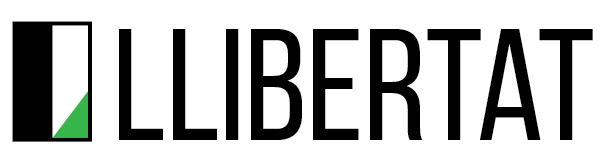Llibertat's A-Z of user experience design
Paul, 3 June 2024
UX is about:
- analysing the target audience’s habits
- understanding their goals
- anticipating their pain points
It’s about presenting information in an accessible way that’s easy to navigate, in a language everyone can understand.
But we know that the world of content strategy is full of annoying buzzwords and jargon. This is why we’ve created this A-Z guide to explain what goes into UX.
Let’s begin with…
Accessibility
Your content needs to be designed so that as many people as possible can use your digital products and services. That doesn’t mean only providing screen readers or alt text and expecting everyone to make do.
It means crafting content that meets the needs of people who:
- are blind or visually impaired (1 in 7 people in the UK)
- are deaf or hard of hearing (1 in 6 people in the UK)
- have a low literacy level (1 in 6 people in the UK)
- have dyslexia (1 in 10 people in the UK)
- have conditions that temporarily affect their ability to read or hear, such as chronic migraines (1 in 10 people) or vertigo (1 in 20 people)
That’s a lot of people.
It means a sizable chunk of your audience will turn away if your content isn’t easy to read, view or listen to.
Find out more about how to make your content accessible.
Agile workflow
An agile workflow is our tried and tested way of making sure UX is at the heart of your content strategy. Agile workflow is both flexible and reliable.
Instead of creating content and testing it when it’s published, agile workflow breaks a project into smaller cycles called “sprints.” This helps us establish a timescale and keep to it. We can also respond quickly to new developments as they happen.
Agile workflow needs to involve stakeholders in the decision-making process from the beginning and continually test work with the potential audience. Our methodology leaves nothing to chance – because our work is based on data and evidence, not assumptions.
That’s why we normally split our initial work on a project into 3 phases: discovery, alpha and beta.
Discovery phase
Getting some objective data about the problem is vital if you’re going to find the solution. This is where our discovery phase comes in.
We usually start by looking at all your project documentation and arranging workshops with your team to identify pain points and plan a route forward together. We’ll talk to your users and find out what they need from your services. We’ll also do an audit that checks the performance of all your existing content.
Discovery is a quick, inexpensive way to understand the problem space – so you don’t spend a fortune and end up solving the wrong thing.
Alpha phase
Once we’ve got the data we need from the discovery phase, we can start testing different ideas and prototypes with your target audience.
The alpha phase is all about rapid development through data-informed experimentation. We try out different solutions and see how they work through user testing. That way we can build out our content strategy (an evidence-based document that steers what you create, manage and publish). This is based on the needs identified in the discovery phase.
Beta phase
The beta phase is about building a pilot prototype that works. During this phase we’ll put everything we’ve learned from data analysis and user testing into building an effective product that engages your audience.
We’ll also train and mentor your people, and document the work. Then you can continue to maintain and improve things once the project phase is over and you move into business-as-usual.
Content design
Content design is creating online content that helps people do a task or get information easily.
It’s made of the following ingredients:
- data research
- interviews with experts
- user testing
- online analytics
- factual accuracy
- good writing and editing skills
But its main ingredient is empathy.
Content should be kind, respectful and non-judgmental. It should also cater for every ability or disability. This is called accessibility.
Content strategy
Before you begin creating and publishing content, you need a content strategy. This is the careful planning of useful and effective content to cover a particular subject area.
Content strategies give your business or organisation an understanding of:
- what you’ll publish and what you won’t publish
- when, where and why
An effective content strategy makes it possible to create content that will engage your audience and give them what they need.
Content Management System (CMS)
It’s important to have the right CMS for developing and managing content on your site. There are different programmes and products for different needs.
But remember, a new CMS isn’t a magic wand. It can’t save a content strategy on its own. The only way to address problems is by identifying what your users really need using evidence of their online behaviour.
Evergreen content
Some content doesn’t go out of date. We call this ‘evergreen’ content.
The longer a piece of content lasts, the more value it will gain Google and other search engines. This means it’s a good thing to publish evergreen content and review it frequently to make sure it’s accurate and still relevant.
Format
This is how you present content on your website. There are lots of formats available, such as video, image or text. These need to be carefully chosen to suit different subject matter and audiences.
For example, complex topics (such as a guide to a medical condition on a health organisation’s website) may need to be broken down into smaller pieces of information. This is so people aren’t overwhelmed by a piece of content on one web page that’s thousands of words long. The audience can then understand and process the information at their own pace. In this case, it may be better to have a ‘hub and spoke’ structure with an overview and several linked pages.
Or, if you’re telling your audience how to do something (for example, “How to accomplish an online task”) it may be better to display on 1 longer page and include videos or photos. The last thing you want when you’re learning how to do a task is to jump back and forth between pages.
House style
You normally use a house style to communicate your organisation (or brand’s) unique message to your audience. It helps to use consistent language, spelling and tone across different formats or platforms.
Getting everyone in your organisation to work together on this will help you deliver your message more effectively.
Maps
We like maps. Creating a “user journey” map helps us visualise and understand how people interact with your content now and how they might interact in an improved version of your content.
To do this, we often create rough versions of the journey using post-its on a virtual whiteboard. This allows us to spread out the different user journeys and decide how content can link up.
Meta description
Good meta descriptions help to make sure your content reaches as many people in a target audience as possible.
A meta description is a short description of the content, including useful keywords. This helps people make a choice on which webpage to choose. It should be no longer than 160 characters in length (that’s the cut-off point for search engines such as Google).
Meta keywords
When you use meta keywords, you’re tagging content in your CMS so search engines can find your content. They can be used to attract your audience from search engines.
Long tail keywords can be especially useful as they provide detailed phrases people might use in a search engine.
For example, to publicise this page we might use:
- ‘user-centred design jargon’
- ‘content design terms and phrases’
- ‘understanding content design language’
Page views
Page views is about both what content people look at (and what they don’t) and how much gets looked at in a website visit.
Sometimes it helps to compare how many times a site is viewed per visit, known as ‘page views per visit’. This is to find out how many users show interest in the site’s content.
These statistics help to determine how successful a page is (‘page rank’).
Readability
All content must be readable and easy to understand, or you’ll lose your audience. This means using simple, jargon-free language. It also means formatting and presenting content in a way that is accessible to every person.
Readability can include:
- how many words you use
- how complicated the words used are
- length of sentences and paragraphs
Free readability tools such as the Hemingway app gives us a way to make sure that as many people as possible can use your content quickly and easily.
ROI
ROI stands for ‘‘Return on Investment’. It’s a way of measuring the effectiveness and profitability of your content strategy.
You’re more likely to gain approval if you can show the potential ROI of your content strategy to decision-makers.
You can calculate the ROI by subtracting the project costs from the gained benefits, and expressing it as a percentage.
However, benefits aren’t only financial. Benefits can include brand awareness, thought leadership or audience loyalty.
Subject matter experts
We always use your staff, stakeholders and anyone relevant as subject matter experts (SMEs) to fact check content. SMEs play a vital role in ensuring that content is accurate and up to date. This means you get not just good but trusted content on your website.
Find out more about the importance of subject matter experts.
Training
We train and mentor your team, and document the work. This is so that your work can continue successfully once the project phase is over and you move into business as usual.
Contact us for training in user-centred design (UCD).
Trust
Trust is everything online, and easily lost. Audience trust means higher engagement and a higher rating on search engines. To gain audience trust your content needs to be:
- factually accurate
- balanced
- up to date
- well-written
The moment your audience loses trust in your content, you’ll lose your audience.
Usability
Content needs to intuitive to use (easy to find, understand and use without thinking more than people have to).
People need to be able to navigate easily and get the information they need at the moment they need it on your site.
They can’t do this without content that’s:
- in the right place
- at the right time
- in the right format for them
Users
A user is any person that might use your services or products.
User needs
This is what people need from a service or product, so they can:
- buy
- do
- understand
- be, or have something
An example of a user need is: “I need definitions of content design jargon so I can understand what content marketing people are talking about.”
User experience
When we use the phrase user experience we’re talking about everything you need to be able to complete online tasks. This includes how easy a service or product is to access and understand.
A good user experience is being able to complete actions easily, quickly and simply, even just finding information.
A bad user experience is:
- swearing to never use this website again
- having the urge to cause structural damage to your computer
Workshop
We believe in the power of a good workshop. This is where all members of the team, including stakeholders, content designers and delivery managers, collaborate on different aspects of a project. For example, on building a content strategy together.
Workshopping with people who have different skill sets and perspectives leads to a balanced, multidisciplinary approach. It makes sure everyone has their say from the start of a project. It’s a powerful way to:
- bond
- anticipate pain points
- win over any doubters
- make sure you have a strategy or approach which is agreed on by everyone from the start to finish
Workspace
To get all your team aligned and your content plan on track it helps to have one workspace for everyone. This can be a multidisciplinary digital channel such as Slack or Microsoft Teams, where you can share messages, updates and team calls.
Platforms like Monday and Trello provide an easy way to see where each team member is with their work.
Get help with UCD
We’d be delighted to help you train your team and transform your content strategy. Book a time to get help.